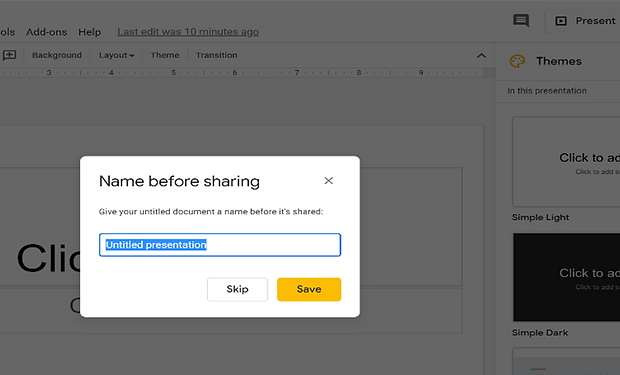
Module 2: Screen Capture
The mini-tutorial topic is Google Slide Collaborator invitation. The addition annotation I added is enough effective. I have been using it to aid my instructions for years and will continue to use it. Other good types of materials for screen capture tools could be turning them into instructional videos, or an infographic.

I used my Canon Kiss X5. As I used my fixed lens f 1.4 50mm with my Kiss X5 the different focus photos turned out good enough

I took the photo inside my room at around 2:30 AM in the morning. My room has 2 light bulbs on the ceiling. I used my Canon Kiss X5 DSLR camera.

I cropped the image, rotated it a little and played around with the exposure, and color and contrast. Photo cropped to put more emphasis on the object. I used the ACD Ultimate 9.



_HEIC.png)

